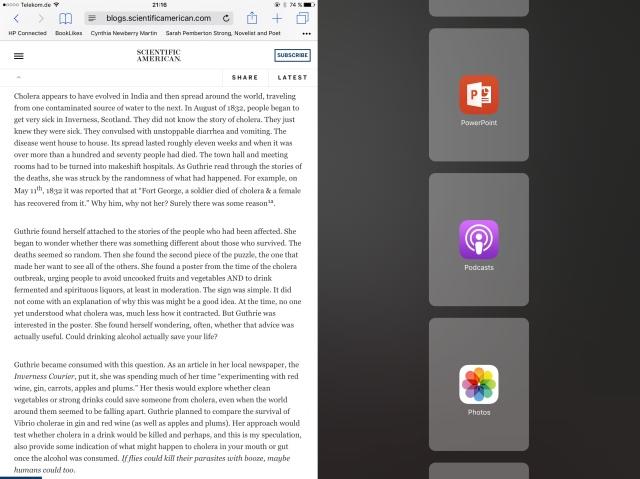 One of the nicest features of the iPad Pro is the split screen, which allows you to do more than one thing at the same time.
One of the nicest features of the iPad Pro is the split screen, which allows you to do more than one thing at the same time.
For example, if you are working in Pages or the Mac Version of Microsoft Word and would like to keep your email open, you can have both on your screen.
It is easy to do.
- Open up the first program you want to work in. It could be you would like to have Safari open, for example.
- Then, go to the side of your screen where the home button is and with your finger drag the second screen to the middle by touching a little tab you will see sticking out and drag the second screen out. If you have a program open in the background that program will come out on your second screen, but do not worry, you can change it. Go to the top of your second screen and pull down the little tab you see there. It will then reveal all the apps you have on your iPad Pro. Scroll down to pick the second program you would like to use. Voila!
See you again on September 2nd.
Until then, be safe.
Shalom aleichem,
Pat Garcia




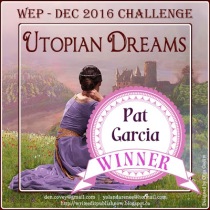
This is useful advice indeed. Does it work for a macbook air too?
LikeLike
Unfortunately, at the moment the split screen it doesn’t work on the MacAir because due to the change in screen sensor detection.
Thanks for coming by.
Shalom aleichem,
Pat
LikeLike
That is cool. I’ve been looking at the iPad Pro as my next device.
LikeLike
The iPad Pro is the most innovative tablet on the market. It is a purchase I am glad I invested in. It was worth it.
Shalom aleichem,
Pat
LikeLike