Hello Everyone,
Here is some sound advice for you if you have problems connecting your laptop to the Internet, courtesy of Jacqui Murray’s Blog site, Word Dreams.
Shalom,
Pat Garcia
 Tech Tips for Writers is an (almost) weekly post on overcoming Tech Dread. I’ll cover issues that friends, both real-time and virtual, have shared. Feel free to post a comment about a question you have. I’ll cover it in a future Tip.
Tech Tips for Writers is an (almost) weekly post on overcoming Tech Dread. I’ll cover issues that friends, both real-time and virtual, have shared. Feel free to post a comment about a question you have. I’ll cover it in a future Tip.
Q: My internet stopped working on my laptop. Everyone else’s in the house works, but mine won’t connect. What do I do?
A: First: Make sure the laptop button that allows connection to the internet is on. More often than not, that’s the problem for teachers at my school. If it’s not that, it gets much more complicated. I’ll cross my fingers.
View original post 96 more words



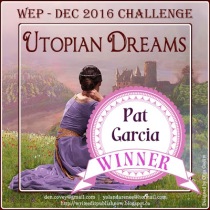
I have re-blogged this too. I think it’s extremely useful for writers who are not the top technicians on the computer but still need to be able to know a few tricks in order to continue their work. 🙂
LikeLike
Thank you so much, A.J. You’re right, it is indeed valuable information. Not everyone is a brilliant techie.
Shalom,
Patti
LikeLiked by 1 person
Thanks for the reblog!
LikeLike
Thank you for passing the info along Pat!
I’m wishing you a fab week. Hugs!
LikeLike
Useful information. I’m always disenchanted with my internet connection. Very frustrating when things don’t work out properly. Thank you for passing along the info.
LikeLike
Thank you. Jacqui writes tech articles that are easy to understand, and they are very helpful.
Shalom,
Patricia
LikeLike